#bootable pendrive for linux
Explore tagged Tumblr posts
Text
Linux en USB
La mejor fórmula para instalar un sistema operativo en un pc es hacerlo en un pendrive USB con usbit.exe he instalar easy os 2.6.2 de Barry kauler, obtenemos un ahorro enorme de ram, además evitamos el disco duro interno (que podemos quitar) que consume energía ;este sistema también arranca desde una lectora interna SD de portátil con plokexec y su eficiencia es fantástica con persistencia, puedes usarlo en cualquier pc.
2a opción
También se puede usar un pendrive USB con ventoy y múltiples distribuciones que tienen la ventaja que al arrancar desde USB en vez de desde disco duro interno con ventoy ,arrancan todas las distribuciones cosa que no sucede con el ventoy en disco duro interno.
además puedes usarlo en cualquier ordenador.
3opcion
pupylinus en ordenador viejo o moderno
youtube
show how to create a bootable sd card (in usb adapter) with persistence in internal HD. Must be legacy bios using bookworm64-nkb iso. Puppylinux loads to RAM (from sd) but save folder (from HD) does not, so we get better performance when save folder is in a faster HD.
1. partition sd and internal HD 2. install bookworm64 files in sd partition 3. grub4dos install 4. check for save folder
youtube
part I was in legacy bios, this is part II using UEFI bios. Here as before SD is partitioned for frugal pup install of bookwormpup64 (using usb adapter). Save folder (persistence) is placed in HD which is faster. command to UEFI/legacy bios /sys/firmware/efi if valid answer shown then is UEFI bios. 1. gparted SD card HDcommand to UEFI/legacy bios /sys/firmware/efi
if valid answer is UEFI 1. gparted SD card HD - Persistence partition (SAV) 2. frugalpup installer SD card: install BW64 files 3. grub setup 4. check persistence: HD folder save download the latest BookwormPup64_nkb.iso v.2 here:
https://www.mediafire.com/file/tvcmyx5u9et2ckp/BookwormPup64_10.0.9_nkb_v2.iso/file
0 notes
Text
All About your Ultimate Solution for Writing Windows ISO Images to USB Drives
In the realm of technology, where versatility and efficiency are paramount, Win32 Disk Imager stands tall as a beacon of reliability and convenience. For those seeking to harness the potential of their Windows operating systems through ISO images, this tool emerges as an indispensable asset. With its seamless capability to write Windows 10 or Windows 11 ISO images onto removable drives like USB pendrives, win32diskimager epitomizes speed, security, and dependability.
At its core, Win32 Disk Imager represents a fusion of simplicity and power. Its intuitive interface belies its robust functionality, catering to both novice users and seasoned tech enthusiasts alike. With just a few clicks, users can initiate the process of writing boot images onto SD cards or USB flash drives, paving the way for effortless system installations or recoveries.
In the fast-paced digital landscape, time is of the essence. win32diskimager portable recognizes this urgency, boasting exceptional speed in writing ISO images. Whether you’re embarking on a fresh Windows installation or creating backup drives for emergencies, Win32 Disk Imager ensures prompt execution, sparing you the agonizing wait times associated with conventional methods.
Security is non-negotiable when dealing with critical system files. win32 disk imager download upholds this principle with unwavering dedication, employing robust encryption protocols to safeguard your data throughout the writing process. Bid farewell to concerns about data breaches or corruption—win disk 32 imager prioritizes the confidentiality and integrity of your ISO images, allowing you to proceed with peace of mind.
In the realm of software, reliability reigns supreme. Win32 Disk Imager earns its stripes as a stalwart ally, consistently delivering flawless performance when entrusted with the task of writing ISO images. Say goodbye to frustrating glitches or unpredictable errors—Win32 Disk Imager stands as a beacon of dependability, ensuring that your system installations proceed without a hitch.
The hallmark of Win32 Disk Imager lies in its seamless integration into your workflow. Whether you’re a seasoned IT professional or a casual user, Win32 Disk Imager accommodates your needs with unparalleled ease. Its user-friendly interface eliminates the complexities typically associated with disk imaging tools, empowering you to accomplish your objectives with effortless efficiency.
Versatility is the cornerstone of Win32 Disk Imager’s appeal. Beyond its primary function of writing Windows ISO images, this tool serves as a Swiss army knife for tech enthusiasts. From creating bootable Linux distributions to cloning entire drives, Win32 Disk Imager adapts to a myriad of scenarios, emerging as a versatile companion in your digital endeavors.
As technology evolves, so does Win32 Disk Imager. With each new iteration, this tool evolves to address the ever-changing needs of its user base. Whether it’s enhancing compatibility with the latest Windows versions or introducing innovative features, Win32 Disk Imager remains at the forefront of innovation, ensuring that you always have access to the most advanced disk imaging capabilities.
Ready to embark on your journey with Win32 Disk Imager? Downloading the latest version is a breeze, thanks to its user-friendly website and streamlined installation process. With just a few clicks, you can harness the full potential of this powerful tool, unlocking a world of possibilities for writing Windows ISO images to USB drives with unparalleled speed and reliability.
In a digital landscape fraught with challenges, Win32 Disk Imager stands as a beacon of reliability, security, and efficiency. Whether you’re a seasoned IT professional or a casual user, this tool empowers you to unleash the full potential of your Windows operating system with unparalleled ease. Say goodbye to tedious installation processes and hello to seamless system deployments—Win32 Disk Imager is your ultimate solution for writing Windows ISO images to USB drives. Download the latest version today and experience the difference for yourself.
[Related site1] [Related site2]
0 notes
Text
HOW TO CREAT BOOTABLE PENDRIVE
Rufus is a popular utility software used for creating bootable USB drives. It is widely used for various purposes, including installing operating systems, running live Linux distributions, updating firmware, and more. Here are some key features and functionalities of Rufus:
Bootable USB Creation: Rufus allows you to create bootable USB drives from ISO image files for operating systems such as Windows, Linux, and others.
UEFI and BIOS Support: Rufus supports both UEFI and BIOS boot modes, making it compatible with a wide range of systems and devices.
Partition Schemes and File Systems: You can choose from various partition schemes (MBR, GPT) and file systems (FAT32, NTFS, exFAT) when creating bootable USB drives, depending on your requirements.
Bad Block Detection: Rufus includes a feature to check for bad blocks on the target USB drive before creating the bootable drive, helping to ensure data integrity.
Fast and Lightweight: Rufus is known for its speed and efficiency. It is a lightweight application that launches quickly and performs USB drive operations rapidly.
User-Friendly Interface: The interface of Rufus is simple and easy to use, making it accessible to users of all skill levels.
Open Source: Rufus is open-source software, which means its source code is freely available for inspection, modification, and distribution by anyone.
Overall, Rufus is a versatile and reliable tool for creating bootable USB drives, and it's a popular choice among users who need to install or run operating systems from USB media. However, as with any software, it's essential to download Rufus from a trusted source to avoid potential security risks from downloading malware-infected versions.
0 notes
Text
Creating Bootable-Flashdrive using RUFUS
RUFUS
is a utility that helps format and create bootable USB flash drives, such as USB keys/pendrives, memory sticks, etc. It can be especially useful for cases where: you need to create USB installation media from bootable ISOs (Windows, Linux, UEFI, etc.) you need to work on a system that doesn't have an OS installed.
This Vlog will show you what Rufus is and how to use it to create a working Bootable Flashdrive.
SCRIPT
Vlogger 1:
Background and trivia about rufus
Vlogger 2:
step by step instruction/tutorial to download and operate Rufus in order to create bootable flashdrive.
Vlogger 1:
cessation
Tools needed for the vlog/blog post:
Computer/laptop
Flashdrive ( 8-16GB recommended size)
Camera
Capcut (editor app)
Google Drive
0 notes
Link
#Doyouknow#doyouk9.tk#doyouk9#Create Windows Bootable USB Drive From ISO File & Installation#Bootable pen drive to install Windows#Bootable#bootable pendrive for linux#bootable pendrive for
0 notes
Video
youtube
How to make USB flash drive Bootable for Linux on window 10 32 bit
#how boot linux iso on USB drive#how linux iso file convert into bootable pendrive#how learn bootable pendrive create on window 10#easily hack window#how install window 10#how partition create on window 10 32 bit#reinstall#how crack install window 10 license key#how hack Ubuntu 10.11#how hack password#using ubuntu#makeuseof#Ubuntu crack from wifi#how install Ubuntu using Pendrive#how to make money#How Ubuntu free use and download#open source#Facebook account hack
1 note
·
View note
Text
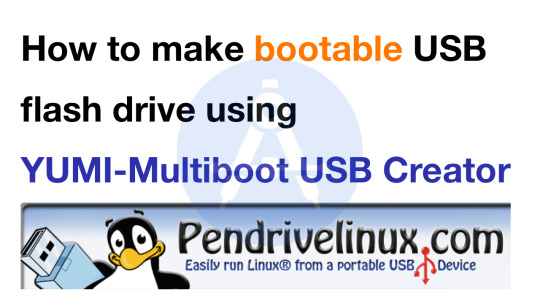
YUMI (Your Universal Multiboot Installer) is a tool intended to be used to create Bootable USB drives. Quickly create a Multiboot USB Flash Drive containing multiple Bootable ISO files. Use it to boot your favorite Live Linux Operating Systems, Linux and Windows Installers, antivirus utilities, disc cloning, backup, penetration testing, diagnostic tools, and much more. Making it easy for anyone to create their own All-In-One Multi use diagnostic USB PC Repair Toolkit.
0 notes
Link

#bootable ubuntu#bootable image#bootable iso#bootable ubuntu os#ubuntu 18.04#ubuntu 19.04#ubuntu 16.04#tecrobust#tutorial#ubuntu tutorial#linux#ubuntu#foss#open source#download ubuntu#install ubuntu#ubuntu operating system#rufus#rufus ubuntu#ubuntu bootable pendrive
0 notes
Link
If you are trying to install a new Ubuntu version or just want to see how a new version of Ubuntu looks like, then the best way to do so is to create and use a Live USB aka Ubuntu bootable USB.
Not only can we install or test Ubuntu, but we can also use it as a personal operating system that can be used on any Laptop or Desktop without having to make any major changes to the systems.
You will need the following to create a Ubuntu Bootable USB from the command line or CLI,
USB drive / Pendrive with at least 4 GB capacity Ubuntu ISO file (get it from HERE Get Ubuntu | Download | Ubuntu) a Linux system (here we are using Ubuntu only but this tutorial will work for all Linux systems)
Once you have all these then, we can proceed to create a Ubuntu Bootable USB.
#Linux#linuxfan#linuxadmin#linuxindonesia#linuxday#linuxuserofficial#linuxcrew#linux4ever#linuxuser#linuxubuntu#linuxbased#linuxpro#linuxpenguin#linuxisbetter#linuxinside#linuxer#linuxhost#linuxcommunity#linuxcentos#linuxforever#linuxforhumanbeings#devops#devopscommunity#devopslife#devopsnotes#DevOpsGuys#DevOpsHandbook#devopsinuk#devopsengineer#ubuntu
2 notes
·
View notes
Text
تحميل برنامج نسخ الويندوز على الفلاشة | Rufus Multilingual
تحميل برنامج نسخ الويندوز على الفلاشة | Rufus Multilingual Rufus هو برنامج نسخ او حرق الويندوز علي فلاشة USB ويمكنه أيضًا إنشاء ملف للويندوز USB قابلة للتمهيد باستخدام صيغة ISO قابلة للتمهيد. تحميل برنامج نسخ الويندوز على الفلاشة | Rufus 3.11.1678 Beta Multilingual برنامج نسخ الويندوز على الفلاشة Rufus 3.22.2009 Multilingual نظرة كاملة علي برنامج Rufus: العديد منا الآن يستخدم الفلاشات بدلاً من الاسطوانات خاصة فى عمل نسخ الويندوز مع الوضع فى الحسبان أن نسخ اسطوانات الويندوز وغيرها من اسطوانات لتكون ذاتية الإقلاع تحتاج إلى برنامج مساعد لكي تتمكن من عمل ذلك. وهناك العديد من البرامج التى تقوم بهذا العمل منها برنامج Rufus الذى أقدمه لكم فى هذا الموضوع. يستخدم هذا برنامج Rufus حقوق المسؤول فهو برنامج صغير للغاية يتيح لك التخطيط وإنشاء محركات أقراص فلاش USB قابلة للتمهيد ، تتكون من مفاتيح USB ومحركات أقراص القلم ، وذاكرة الوصول العشوائي ، وما إلى ذلك. مميزات برنامج Rufus: - حرق او نسخ ملفات ISO القابلة للتمهيد (للويندوز ، Linux ، إلخ.) - يحرق علي الفلاشة نظام تشغيل تم إعداده للقلاع منه مباشرة من الفلاشة. - واجهة مستخدم معاصرة ومألوفة ، مع أكثر من 35 لغة. - واجهة البرنامج معدة تماماً للعمل عليها بدون التدخل فيها ولا يلزم الإعداد. - البرنامج نسخة محمولة يعمل بدون تثبيت. - برنامج مجاني مائة بالمائة. Rufus is a USB formatting software which also can create a bootable USB force the usage of a bootable ISO photograph. This app calls for admin rights. it's far a small software that enables layout and create bootable USB flash drives, consisting of USB keys/pendrives, memory sticks, etc. it is able to be be specifically useful for instances in which: you want to create USB installation media from bootable ISOs (home windows, Linux, etc.) you need to paintings on a gadget that doesn´t have an OS set up you want to flash a BIOS or other firmware from DOS you need to run a low-level utility functions: layout USB, flash card and virtual drives to fats/FAT32/NTFS/UDF/exFAT/ReFS Create DOS bootable USB drives, the usage of FreeDOS or MS-DOS Create BIOS or UEFI bootable drives, including UEFI bootable NTFS Create bootable drives from bootable ISOs (home windows, Linux, and so on.) Create bootable drives from bootable disk snap shots, which includes compressed ones Create home windows to move drives twice as fast as Microsoft’s USB/DVD tool or UNetbootin, on ISO -> USB creation (1) carry out awful blocks assessments, such as detection of “faux” flash drives Compute MD5, SHA-1 and SHA-256 checksums of the selected image contemporary and familiar UI, with more than 35 languages natively supported Small footprint. No set up required. portable a hundred% free software program (GPL v3) شاهد ايضا : تحميل ويندوز 10 برو 19H2 عربى وإنجليزى ويندوز 10 إنتربرايز LTSC وأوفيس 2019 ويندوز سفن ألتميت x64 | مفعل و بـ 7 لغات تجميعة ويندوز سفن مع أوفيس 2019 اسطوانة كل إصدارات ويندوز سفن 2020 | Windows 7 Aio x86-x64 حزمة تحديثات ويندوز سفن | UpdatePack7R2 for Windows 7 ويندوز 11 مع اوفيس 2019 بـ 7 لغات | Windows 11 Pro With Office 2019 ويندوز 11 برو النسخة الرسمية الخام | Windows 11 Pro Insider Preview x64 برنامج نسخ الويندوز على فلاشة | WinToUSB Enterprise مساحة البرنامج 1.2 ميجا فقط حمل أحدث و أفضل البرامج من قسم برامج روابط التحميل هناااااااااا هناااااااااا هناااااااااا تابعنا دائماً لتحميل أحدث البرامج والاسطونات والكورسات بروابط مباشر كلمات مفتاحية : برنامج نسخ اسطوانات الويندوز على الفلاشات , نسخ الويندوز على فلاشة , ويندوز فلاشة , Rufus , برنامج Rufus , تحميل برنامج Rufus 2017, برنامج Rufus اخر إصدار via Blogger https://ift.tt/S2Iyu0j March 30, 2023 at 07:00AM
0 notes
Text
Ventoy is an open source tool to create bootable USB drive for ISO files. With ventoy, you don't need to format the disk again and again, you just need to copy the iso file to the USB drive and boot it.
Suggest and vote on features
Features
PortableVentoy can be used from a USB stick or similar with no prior installation.
Multi boot
Multiboot USB
Create Multiboot USB
UEFI Support
Persistent Storage
Multi-windows
VHD Boot

Ventoy vs Rufus opinions
Almost everyone thinks Ventoy is a great alternative to Rufus. all • positive • negative
relevance • date
onkoe
I have over 20 ISOs on one flash drive because of this utility. It's my favorite software for multiboot USBs. Keep in mind, however, that it doesn't work on any Mac hardware.
Top positive comment•about 1 year ago3
Gu
Guest
It allows simple drag & drop of ISO files to a USB drive and then offers a Grub-style menu to select which ISO to boot from, as opposed to having to outright "burn" the ISO to a drive.
Not 100% compatible, but 99.999%.
Top positive comment•12 months ago1
mblithium
Create a separate partition for booting and a special one for placing OS ".iso" files easily.
Positive comment•about 1 year ago1
umitseyhan
You don't need to reformat the stick every single time. Just a casual copy-paste operation of .iso files.
Positive comment•over 1 year ago1
Hau_Kai
It offers the option to multiboot, whilst retaining other files. Add multiple ISOs, remove or update them, all the while other files are unchanged so you can use your fastest and largest USB pendrives, without affecting their use for other tasks.
Positive comment•almost 2 years ago2
Gu
Guest
Multiple ISO image files on one drive
Positive comment•about 2 years ago2
AT
ATShields934
Allows you to easily create a multiboot drive by simply formatting a flash drive with the software and adding the .iso files. Incredibly simple to use, but a major breakthrough in simple boot drive making.
Positive comment•over 2 years ago5
Show more comments ▾
7 of 8 comments
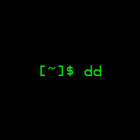
dd
Is this a good alternative?
Yes
No
Free • Open Source
Bootable USB Creator
Mac
Linux
BSD
28 alternatives to dd
dd, that stands for ‘data duplicator’, is a command-line utility for Unix mainly used for copying and converting data.
Suggest and vote on features
Features
Command line interfacedd either have CLI support or is a CLI-only app.
Burn iso
Write ISO to SD card
Create image
dd vs Rufus opinions
Almost everyone thinks dd is a great alternative to Rufus.
Gu
Guest
It's the only one that seems to be able to create BSD flash drives
Top positive comment•almost 3 years ago2
Gu
Guest
Considering this has been developed since 1974, it is very good at what it does.
Top positive comment•over 3 years ago0
cv
cvanelli
crappy command line only program.
Negative comment•over 1 year ago-9
Gu
Guest
It works very well, only for the non Dufus.
Positive comment•over 3 years ago-4
Gu
Guest
allows use of the command line
Positive comment•almost 4 years ago0
Gu
Guest
It's not flashing automatically
Negative comment•about 4 years ago
0 notes
Text
Kali linux unetbootin

#Kali linux unetbootin drivers
#Kali linux unetbootin update
#Kali linux unetbootin iso
#Kali linux unetbootin free
All the editions can run on the computer alone, or in a virtual machine. Ubuntu is officially released in three editions: Desktop, Server, and Core for Internet of things devices and robots.
#Kali linux unetbootin free
Ubuntu ( / ʊ ˈ b ʊ n t uː/ ( listen) uu- BUUN-too) is a Linux distribution based on Debian and composed mostly of free and open-source software.
#Kali linux unetbootin drivers
Last edited by cracker89 January 14th, 2014 at 04:06 PM.Free software + some proprietary device drivers īut im sure someone with a lil more knowledge can help me out. it seems relevant, but i cant make much sense of it, a) becuase its originally in italian and b) because im not very tech savvy. However, i found this researching on the internet.
#Kali linux unetbootin update
Im continuing to test different brands and models of pendrives, will update my progress. will do the VM later, no time now, work and everything. ive already checked the sums and everything is in order. Google could find only the above one.Ill run a memtest tonight. I was searching for another detailed post regarding my experience with different pen drives, but can't find it now. I wish the forums had an option to search through the archives. Have you run memtest yet? Sounds like a problematic hardware to me now, most probably the RAM or an I/O controller corrupting everything that goes through it. Fastest and most compatible so far.Īn old post of mine, with immature opinion, incomplete info : (at that time, I didn't use to consider the fact that 'Model' per brand also matters, for example, 'jet flash' models seem to be good, 'data traveler' models - crappy to say the least). My favourite has been Transcend - Jetflash model (Transcend Jetflash 4 GB). You may use the same VM to create the pen drive live bootable again with Startup Disk Creator.
#Kali linux unetbootin iso
If you have a different system with decent hardware available, try using a virtual machine on it to boot the ISO to make sure the iso itself works (aside from checking its MD5Sum to make sure it is intact). ?Have you run memtest yet? Sounds like a problematic hardware to me now, most probably the RAM or an I/O controller corrupting everything that goes through it. On one boot, when i booted up from the key, i selected the option check disk, it ran its check and reported that 4 files have errors. still goes into Kernel Panic - not syncing: Attempted to kill init! exitcode=0x000000100 I just installed backbox on the same pendrive and tried to boot, gives me this error: even ext2 in case of "Slitaz"), boot-loaders, creation methods etc.).(Scratch this - i have a dell gig) Just try different available ones (different filesystems (fat/fat32. There is no one standard that one can recommend confidently for all systems. So the point is - USB booting still seems to be a job of patchworks at the firmware level. even ext2 in case of "Slitaz"), boot-loaders, creation methods etc.). All those pendrives can boot other systems perfectly fine. It booted fine with USB hard disk (any kind of boot-manager - YUMI (whatever it uses), LILO, Grub2.). Tried to boot a Compaq laptop a few days ago - failed to boot. Sometimes it can be the USB flash drive itself, sometimes it can be a particular BIOS which boots only with some particular kind of flash drives or boot managers.įor instance, I had a Kingston Pen drive long ago which couldn't boot 'Any' computer that booted fine with a transcend pen drive of the same capacity, same methods, same boot managers.Ĭurrently, I have two 8GB Kingston (Ubuntu/Lubuntu), and a 1GB PNY (clonezilla - created using Unetbootin) drives.

0 notes
Text
How to make a flash drive bootable linux in windows

HOW TO MAKE A FLASH DRIVE BOOTABLE LINUX IN WINDOWS FULL
HOW TO MAKE A FLASH DRIVE BOOTABLE LINUX IN WINDOWS SOFTWARE
HOW TO MAKE A FLASH DRIVE BOOTABLE LINUX IN WINDOWS ISO
HOW TO MAKE A FLASH DRIVE BOOTABLE LINUX IN WINDOWS WINDOWS 7
HOW TO MAKE A FLASH DRIVE BOOTABLE LINUX IN WINDOWS DOWNLOAD
Wish me luck - even if it doesn't work though, I now have a bootable OS on a 16GB flash drive which I will set up so that I can add progz and customization that will stay and be ready for repair of others computers.
HOW TO MAKE A FLASH DRIVE BOOTABLE LINUX IN WINDOWS FULL
Damn yous, TrustedInstaller! I swear I gave myself full control the long, arduous way through Windows 10 and deleted it, but it's here. I tried changing the properties, and I swear I was able to delete that folder, but there it is again, taking up 10% of my main drive! Thank you again, even if this doesn't work, I have another computer I am working on with the same chipset (not that *that* matters in this case) and I can use that to delete the damned folder. I don't have UEFI, so I am hoping this will work so I can delete that pesky Windows.old file taking up precious real-estate on my (new, old one died) boot SSD. Thank you, by the way! For some reason, I tried using Windows ISOs burned onto USBs using Rufus and even burning DVDs, but they would not give me the prompt nor even show up properly in the BIOS. All rights reserved.Linux Mint 18 is out now, not that it matters too much, but I thought I would remind you of this article in case you wanted to edit it.
HOW TO MAKE A FLASH DRIVE BOOTABLE LINUX IN WINDOWS SOFTWARE
Raw-write and USB-HDD are suggested writing methods.Ĭopyright 2004-2022 Power Software Ltd. Try another writing method when creating USB drive, Have you correctly prepared the USB drive in step one?ĭoes your USB drive properly support being booted from? Is your BIOS properly configured for booting from the USBĭevice? (Is the USB device listed and does it have top priority?) If it isn’t working, then double-check the following before Step 3: Booting and setup or run Linux from USB driveĪssuming that you properly configured your BIOS and your USBĭrive supports booting, Linux or Linux setup program should now load.ĭepending on the speed of your USB drive, this may take a while. Please notice that you can seriously screw up your system by The 'Create Bootable USB Drive' dialog will popup. Step 3:Choose the menu 'Tools > Create Bootable USB Drive'. Hardware), promote your USB drive to the primary boot device.Įxit from the BIOS configuration, saving all changes. Step 2:Insert the USB drive you intend to boot from. If it isn’t, your system might not support booting from USB.Īssuming that it is supported (as is the case with virtually all modern With your USB drive plugged in, the USB drive should be Go to the section that contains your boot devices. Hotkey instructions are generally provided on the screen. The BIOS configuration screen by hitting something like F1, F2, Delete orĮscape. While booting (before Windows starts loading), get into Instructions for doing so vary wildly from system to system, but You should now reboot and go into the BIOS configuration toīoot from USB. After all data has been written to the USB drive, you should receive a message indicating that theīootable USB drive has been created successfully. PowerISO will then start writing, and show the progress information when writing USB drive.ĩ. Please click "OK" to confirm and continue. Tag:-create bootable pendrive,make a bootable pendrive,how to make bootable. Before writing files to the USB drive, PowerISO will show a dialog prompts you that all data in the USB drive Make A Bootable USB Drive Or Pendrive For Windows / Linux In Multiple. Click "Start" button to start creating bootable USB drive for Linux. However, if "Raw-write" isn't working, please use "USB-HDD" instead.Ĩ. If multiple USB drives are connected to the computer, please make sure that you have selected the correct drive.ħ. Select the USB drive from the "Destination USB drive" list.
HOW TO MAKE A FLASH DRIVE BOOTABLE LINUX IN WINDOWS ISO
In "Create bootable USB Drive" dialog, click "Browse" button to open the iso file for Linux.Ħ.
HOW TO MAKE A FLASH DRIVE BOOTABLE LINUX IN WINDOWS WINDOWS 7
If you are using Windows Vista or Windows 7 / 8 operating system, you need confirm the UAC dialog to continue.ĥ. The " Create Bootable USB Drive" dialog will popup. Choose the menu "Tools > Create Bootable USB Drive.".Ĥ. Insert the USB drive you intend to make bootable.ģ.
HOW TO MAKE A FLASH DRIVE BOOTABLE LINUX IN WINDOWS DOWNLOAD
Start PowerISO (v6.5 or newer version, download here).Ģ. Step1: Create Bootable USB Drive for Linuxġ. The steps to create Linux bootable USB drive, It supports most of the Linuxĭistribution, such as Ubuntu, Fedora, Debian, CentOS, and so on. Select Start & type CMD in the search field, right click on CMD.exe and select Run as administrator. Warning: All data on the USB flash drive will be lost, make sure you save any data before proceeding. PowerISO can create bootable USB drive for Linux. Insert your USB flash drive (4Gb + preferable) into your system. How to create a bootable USB drive for Linux?

0 notes
Text
Install a portable windows 7 for mac

INSTALL A PORTABLE WINDOWS 7 FOR MAC HOW TO
INSTALL A PORTABLE WINDOWS 7 FOR MAC FULL VERSION
INSTALL A PORTABLE WINDOWS 7 FOR MAC INSTALL
Thus, if you want a portable version of the famous multimedia player by Apple, download and use iTunes Portable.
INSTALL A PORTABLE WINDOWS 7 FOR MAC INSTALL
Format: FAT32: Encryption: Using an USB stick that is encrypted or has other protective mechanisms could lead to the portable license not working correctly. Wanna use Windows 7 but don't wanna install it to the PC running Linux or Mac Then this video is for you Enjoy this workshop and the magic word is Hasleo. Key Features: -Application can connect the Toec printer through WLAN or the WLAN module inside the printer. The portable printer application can print the images of iphone album or the photo by camera.
INSTALL A PORTABLE WINDOWS 7 FOR MAC HOW TO
If your copy of Windows came on a USB flash drive, or you have a Windows product key and no installation disc, download a Windows 10 disk image from Microsoft. If you ever want to downgrade your Windows computer, you should learn how to create a bootable Windows 7 or other versions USB drive to clean install your OS anytime.
INSTALL A PORTABLE WINDOWS 7 FOR MAC FULL VERSION
ITunes Portable has all the ordinary options included in any installation of iTunes (handle the libraries, listen to songs, watch films, synchronize an iPod, visit the iStore.), but with the great advantage that it's possible to transport it and perform any operation on a computer of our choice, without having to install it. If you are using both the portable Windows and Mac installation on the same USB stick, you will need the double amount of free storage space. Download TOEC Printer app for windows PC Laptop / Desktop or Mac Laptop 2022. If installing Windows on your Mac for the first time, this must be a full version of Windows, not an upgrade. The iTunes version to carry aroundīut, wouldn't it be much easier if we could have a version of the application that we could carry around with us in our pocket? Well now it's possible, thanks to iTunes Portable, a modified version of the program that will allow us to install it on our pendrive and take it with us wherever we want. In the NTLite window click the Add button and browse to the folder you extracted/copied in step 2, click Select Folder. On the first launch select the free license and press OK. The Apple multimedia player, iTunes, is used by many people all over the world, and especially by all the people that own an iPod or an iPhone, because this tool is essential to be able to synchronize our Apple gadget with the computer. Download NTLite and install it (a portable mode is available during install).

0 notes
Text
USB Low-Level Format Portable allows you to erase all data, indicators, and settings on a USB using a low-level formatting process. USB Low-Level Format Portable performs zero fill for USB storage devices and simulates the factory finishing process. It then discusses the possible settings for the USB drive, such as physical storage capacity, talking to your USB drive's firmware / driver and writing a zero byte to each of their locations on the drive. The low-level formatting process will be slow as the application completely and irreversibly erases all the data on the USB storage devices and then restores the USB drives to their original state. USB Low-Level Format Portable supports numerous brands of USB drive controllers, such as Intel, Samsung, Micron, Phison, SMI, Marvell, Toshiba, Silicon Motion, PMC, Sierra, OCZ, JMicron, Maxiotek, Goke, Greenliant, Fusion-io , Realtek, SanDisk, Western Digital, Hyperstone, Novachips, VIA and FADU. USB Low-Level Format Portable helps to avoid problems such as when a USB pendrive has less capacity than its original state; the flash drive may have less capacity after being cloned as a USB bootable drive from an ISO file. In other cases, the USB drive may lose capacity after formatting it on a different device, such as a smart TV or wireless router. Suppose you continuously experience data corruption on your devices, including virus intrusion, invalid master boot record, hidden partition, damaged boot sector, or bad sector indicators in USB storage device firmware / driver. In that case, the low-level USB format will help to reliably revitalize your malfunctioning USB drive. Furthermore, USB Low-Level Format Portable also features the ability to create a bootable USB drive for Windows installation, a bootable USB drive for MSDOS, FreeDOS, Unix, Linux, WinPE (Windows PE) and WinRE (Windows Recovery Environment). ). It also offers nine industrial-grade data erasure options that securely erase data on USB drives. Supports initialization of USB drives of any capacity on popular file systems such as NTFS, FAT32, FAT, and exFAT. Release year: 2021 Version: 5.01 System: Windows® XP / Vista / 7/8 / 8.1 / 10 Interface language: English File size: 4.27 MB Format: Rar Execute as an administrator: There's no need
0 notes
Text
Bootable Windows 8.1 Download

Windows 8.1 ISO Free Download for 32-Bit & 64-Bit | Get It Now.
BootNext tool - boot any Linux or Windows from Windows 8.1/7/Vista.
How to Download Windows 8.1 Legally Without Product Key.
Download Windows 7, Windows 8.1 and Windows 10 Offline ISO.
UEFI Bootable USB Flash Drive - Create in Windows.
Boot Disk – Guide for Windows XP, Vista, 7, 8, 8.1, 10.
How to Download and Install Windows 8.1.
Windows 8.1 Free Download Full Version in 2021 - Tech Viral.
How to create a Bootable Windows 8.x (8 or 8.1) USB Disk from.
Windows 8.1 ISO's Microsoft Free Download, Borrow, and.
How to create Installation DVD from the ISO file of Windows 8.1 or 10.
Windows 8.1 Professional Download Iso 32 Bit.
Windows 8.1 AIO PreActivated (x86 & x64) Free Download, Borrow, and.
Download a bootable Windows 8(.1) Disc. - Microsoft Community.
Windows 8.1 ISO Free Download for 32-Bit & 64-Bit | Get It Now.
Click here to open the official web page of the Windows 8.1 ISO file. Step 2. Scroll down the page to the Select edition, and then select Windows 8.1 version that you'd like to download from the drop-down menu and click on Confirm. Step 3. Select the product language that you need and click on Confirm. Step 4. Now we are going to install Windows 8.1 on VirtualBox. To install Windows 8.1 on a virtual machine, we need a bootable Windows 8.1 USB stick or a bootable Windows 8.1 DVD, or a bootable Windows 8.1 ISO. Oracle Linux is free to download, use and distribute and is provided in a variety of installation and deployment methods.
BootNext tool - boot any Linux or Windows from Windows 8.1/7/Vista.
May 31, 2022 · Download Rufus, and then open it on your computer. Open the Windows 8 ISO in that program to create a bootable USB device. Boot your computer from that device to start the Windows installation. This article explains how to install Windows 8 or 8.1 using a USB device. It also includes a workaround for installing Windows 8 on a UEFI-based system. Nov 14, 2012 · Select (dot) ISO file, and click/tap on Next. (see screenshot below) 5. Select where you would like to save the ISO file to, type in a name you want for the ISO file, and click/tap on Save. (see screenshot below) 6. The Windows 8.1 ISO file will now begin to download. (see screenshot below) 7. Download Windows Bootable ISO Creator - Create a bootable ISO image file of Windows XP, Vista, 7 or 8 and burn ISO files with the aid of a wizard-like approach using this intuitive program.
How to Download Windows 8.1 Legally Without Product Key.
Sep 23, 2021 · Insert the DVD containing the ISO image in the drive and restart the computer. Press a key when prompted to boot from the DVD. Then simply follow the on-screen instructions to install Windows on the partition of your choice. Windows 8 setup. Windows 8.1 download. Start the procedure by connecting your USB flash drive to your Vista or Windows 7 machine. Mar 07, 2022 · Windows 8.1 bootable usb tool download free.Bootable Usb Windows 8 Iso Download Software. Windows 8.1 Installation Media Creation Tool - Free. With Windows 8/8.1 The Product Key on preinstalled Operating Systems (HP, Acer, etc) is embedded in the BIOS in the Motherboard, so that the lost and/or worn C.O.A. Sticker problem is no.
Download Windows 7, Windows 8.1 and Windows 10 Offline ISO.
How to create a Windows 7, 8 or 8.1 USB Bootable Drive. Step 1: Download RUFUS USB Boot Creator Utility*. * Rufus is an excellent utility that helps create bootable USB flash drives, such as USB keys/pendrives, memory sticks, etc. 1. Go to the official Rufus download page and download RUFUS USB Bootable Creator Utility to your computer. Step 2. Download Bootable USB Creator 2.01 for Windows. Fast downloads of the latest free software! Click now.
UEFI Bootable USB Flash Drive - Create in Windows.
Create boot disk for Windows 8/8.1/10. In Windows 8 or 8.1, you can refresh, reset or restore your computer. These three actions have different outcomes: Refresh will not affect your files. Windows 8/8.1 will reinstall any applications you installed and create a copy of these applications on your desktop. Even so, backup your data before you do. There is nothing like GPT ISO file, GPT is a partition style of hard drive. There is no pre-activated ISO, If you have product key to the particular Windows ISO version you're downloading (in case of Win 7) - you can activate it with the activation key you bought from Microsoft or printed in COA LABEL/ OR in case of pre-installed Win 8.1, key will be automatically activated on installation.
Boot Disk – Guide for Windows XP, Vista, 7, 8, 8.1, 10.
Jul 01, 2013 · 3 Steps to go. Step 1: prepare the USB drive to make it bootable. Open Command Prompt Window in Admin (press Win+X and select Command Prompt (admin) on Windows 8), type diskpart, and press Enter. May 17, 2015 · Download Windows 8.1 Pro Legally Without Product Key: Step 1: Go to the Windows Media Creation Tool page on Microsoft’s website and click on the ‘Create Media’ button to get this tiny app to.
How to Download and Install Windows 8.1.
Mar 18, 2019 · The next version of Rufus, a small portable tool to create bootable USB Flash drives, includes an option to download the Windows versions Windows 10 or Windows 8.1. Rufus is a popular lightweight tool to create bootable Flash drives, e.g. to install Windows or Linux on another computer system. Go back to the Microsoft Windows upgrade page, click Install Windows 8.1, and download the newer installer assistant. Run the newer install assistant. When the download is complete, you can choose to install the OS right-then, or you can choose the option: Install by creating media. This option will allow you to create a USB/DVD media.
Windows 8.1 Free Download Full Version in 2021 - Tech Viral.
Nov 12, 2014 · And now, thanks to a new online tool from Microsoft – Windows Installation Media Creating Tool, which lets you to download Windows 8.1 ISO image and create a installation media right away. To download and create a bootable CD or USB flash drive with the Windows 8.1 installation files, please follow the steps below. While I was continuously able to create a bootable usb drive, it failed on the windows installation with A media driver your computer needs is missing. I verified the downloaded iso, redownloaded etc, to no avail. What did work: Boot into parallels in a windows os, use the windows media creation tool and create the usb drive. Windows 7 8.1 10 11 All in One ISO Download Once you download the ISO, download a piece of USB bootable software to make installation media. Then plug the media into the target device and set it as the first boot option after entering BIOS. After you save the changes, your PC will boot from the selected media.
How to create a Bootable Windows 8.x (8 or 8.1) USB Disk from.
2. Plug it into an available USB port on your laptop. 3. Go to this site and on the bottom you should see a Download Tool Now button. This is the Windows Media Creation tool. Click on it and save it to a suitable location on your laptop's drive. 4. Attach the USB drive to the computer you want to install Windows 8 on. Turn on or restart the computer. Watch for a message about pressing a key to boot from the device. Press a key to force the computer to boot from the USB drive instead of the hard drive. Wait for the Windows 8/8.1 installation process to begin. Anguilla Antigua and Barbuda Argentina Aruba Australia Austria Bahamas Bangladesh Barbados Belarus Belgium Bermuda Bolivia Brazil Bulgaria Canada Cayman Islands Chile China Colombia Costa Rica Croatia Curaçao Cyprus Czech Republic Denmark Dominican Republic Ecuador Egypt El Salvador Estonia Finland France Germany Greece Grenada Guatemala.
Windows 8.1 ISO's Microsoft Free Download, Borrow, and.
On BIOS firmware (and MBR disk) BootNext tool allows direct booting of any installed operating system which has boot entry in BCD (Boot Configuration Data): Windows XP, Vista and Windows 8.1/7 also Windows Server 2003/2008/2012 R2. Linux descendants (Mint, Ubuntu, Fedora), FreeBSD and Mac OS X. Safe mode in Windows 8.1/7/Vista. Download Windows XP CD Burner from C and install it on your pc. Insert an empty disc media for your CD/DVD power. Launch the software, pick out "Burn ISO Image" from the listing of available options, accompanied by "OK.". Click "Browse" and locate the ISO picture, then click on "Open.". When you download the ISO file, you must copy the file onto a USB flash drive or a DVD to install Windows 8.1 When you're ready to install Windows 8.1, insert the USB flash drive into your USB port or insert your DVD into your DVD drive, and then run S from the root folder on the drive. FAQ 195: Updated on: 12 May 2020 20:31.
How to create Installation DVD from the ISO file of Windows 8.1 or 10.
Pada menu Boot selection, buka menu drop down dan pilih opsi Download. Klik opsi Download. Tunggu beberapa saat hingga muncul pop up dan pilih antara Windows 10 atau Windows 8.1. Jika sudah pilih Continue. Akan muncul menu Release, pilih berdasarkan major update Windows 10 yang ingin kamu gunakan. Big Microsoft Store Sales and Savings. Get the things you want - and need - for less. Microsoft sales give you access to incredible prices on laptops, desktops, mobile devices, software and accessories. And whether you need to upgrade your work space, update your computer, connect with friends and family, or just want to kick back, play a.
Windows 8.1 Professional Download Iso 32 Bit.
To create installation media, go to the software download website, where you'll find step-by-step instructions. On that website, you can select a version of Windows and create your own installation media using either a USB flash drive or a DVD. To go directly to one of the versions, select one of these links: Windows 7 Windows 8.1. Download Windows 8.1 Pro ISO full version 2016 through the just single direct link. It is full offline installer setup without any product key to be needed, full untouched version. Canon mp495 driver download mac. If you are Windows 8 version user you can easily update and upgrade from Windows 8 to Windows 8.1 Pro without any difficulty.
Windows 8.1 AIO PreActivated (x86 & x64) Free Download, Borrow, and.
2. Download and install the Windows 7 USB/DVD Download tool from Microsoft Store HERE or Codeplex HERE (It is an official Microsoft tool, totally wierdly named from the Windows 7 release but still very much valid!) 3. Download or locate a ‘Windows 8.1’ file and store it locally on your harddrive. 4. To manually install a driver. You must be signed in as an administrator to follow these steps. Swipe in from the right edge of the screen, and then tap Search. (If you're using a mouse, point to the lower-right corner of the screen, move the mouse pointer up, and then click Search.) Enter Device Manager in the search box, and tap or click.
Download a bootable Windows 8(.1) Disc. - Microsoft Community.
Nov 23, 2021 · These are ISO's that is ready to install Windows 8.1 in a USB drive, DVD or any bootable media that you have. I have prepared two ISO's that has the one with the 32-bit, and the other one that has 64-bit. Both ISO's are English. The ISO's are updated monthly from the official Microsoft site. Note: Both ISO's came from the official Microsoft.
Other content:
Cadillacs And Dinosaurs Game Download For Mac
Download New Super Mario Bros 2 For Pc Mediafire Youtube
Dll Injector Windows 10
Coordinate Geometry Formulas Pdf Free

0 notes